Filtering for Candidates Who Have Been Rejected in Greenhouse
To filter for candidates that have been rejected in Greenhouse, instead of using the filter for Vacancy Stage, you will need to filter for a rejection reason. This is because the Rejected stage in Greenhouse is not a stage, but a 'flag', so this does not map to the vacancy stages in Beamery.
To find candidates that have been rejected in Greenhouse, open the filter panel in Beamery (either inside your all contacts view or inside a vacancy) and filter by rejection reason. If you filter by rejection reason is filled you will see all rejected candidates. To filter by a specific rejection reason, type in the full text of the rejection reason so that this filter matches the reasons you use in your Greenhouse account.
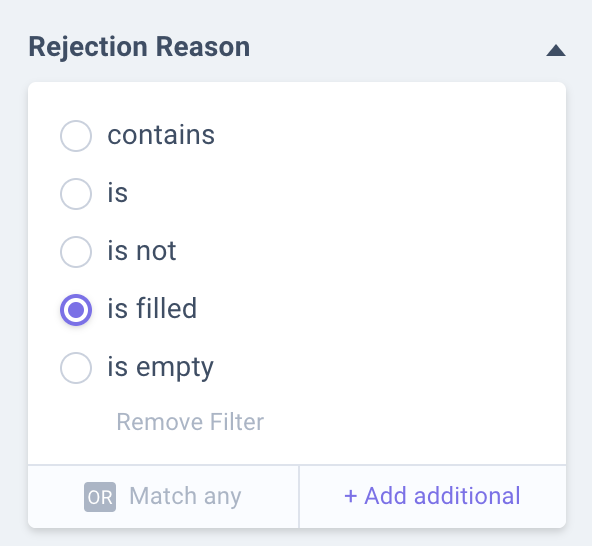
You can also view the rejection reason for candidates within the column rejection reason on the People Grid.
Filtering for Candidates by Source and Creation Source
To filter for candidates that were synchronized to Beamery from Greenhouse, use the 'Creation Source = Greenhouse' in the filter panel.
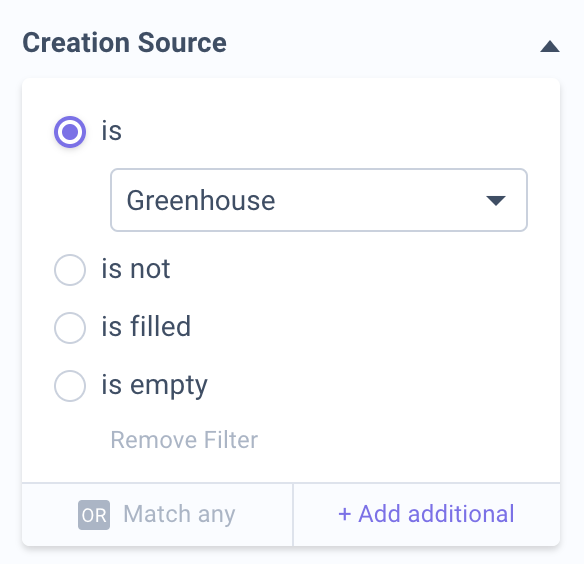
To filter by the Greenhouse Source, use the Source filter, which will list your Greenhouse sources.
Note: Beamery will use the original source used in Greenhouse (e.g. attached to original source when candidate added to vacancy in Greenhouse).
For more information on how to set up and use the Greenhouse integration click here.