This guide will cover publishing and viewing a Page in Beamery. For a guide to building a new page, click here.
How to Publish a Page
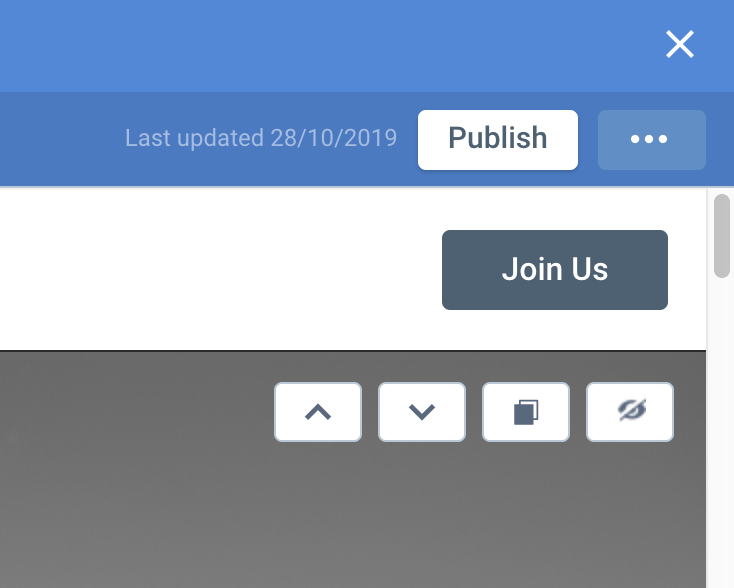
Once you are happy with all your Page, you can set it live so you can begin sharing the link with candidates by clicking the Publish button at the top of the Page Builder.
A message will display at the bottom of the screen to confirm that the page has been published.
How to View a Live Page
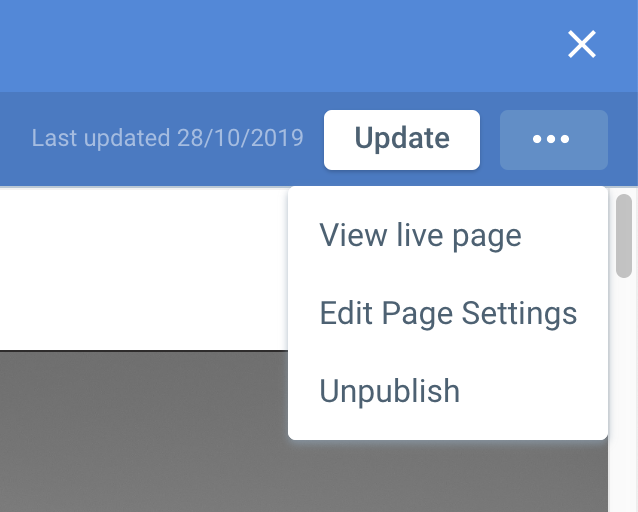
Once your page is published, you can easily view the live page by clicking on the ellipsis button at the top of the Page Builder, and then selecting View live page from the dropdown menu.
This will open the published page in a new tab or window.