How to Unpublish a Page
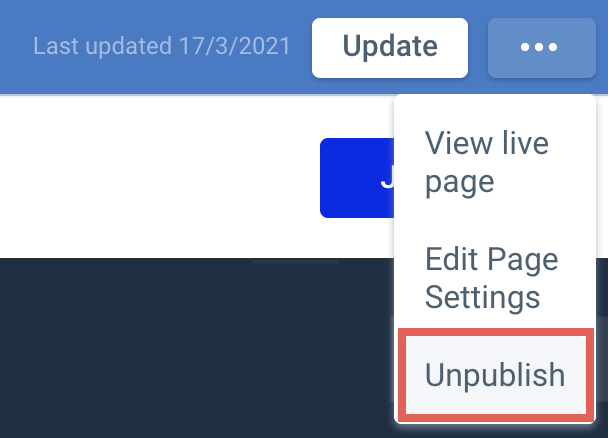
To unpublish a page, open the Page Builder by clicking on the name of the Page. Then, click on the ellipsis button at the top of the screen and select Unpublish from the dropdown menu.
From that moment, the page is no longer publicly available, and appears in the unpublished category in the page management screen.
It can be re-published later on.
How to Delete a Page
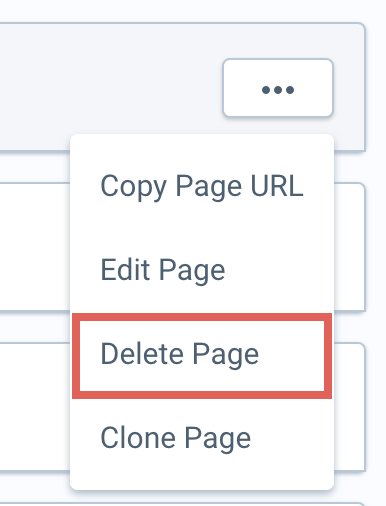
When a page is no longer needed, it can easily be deleted by clicking on the “Delete Page” menu item in the menu for the page, within the Page Management screen.
After a confirmation message, the page will be deleted and will no longer show in the Page Management screen.
Note 1: the page is not physically deleted and still remains in the database, although hidden. This will allow reporting on the page even after it has been deleted.
Note 2: As page names must be unique, it will not be possible to create another page with the same page name or URL even if the page has been deleted.