For users who do not use Data Enrichment, you have the ability to remove the data enrichment statement from any convert flows you have created.
Convert Flows with Data Enrichment Statement
Convert Flows contain a statement regarding Data Enrichment and the use of a candidate's personal data. It is added to convert flows here. 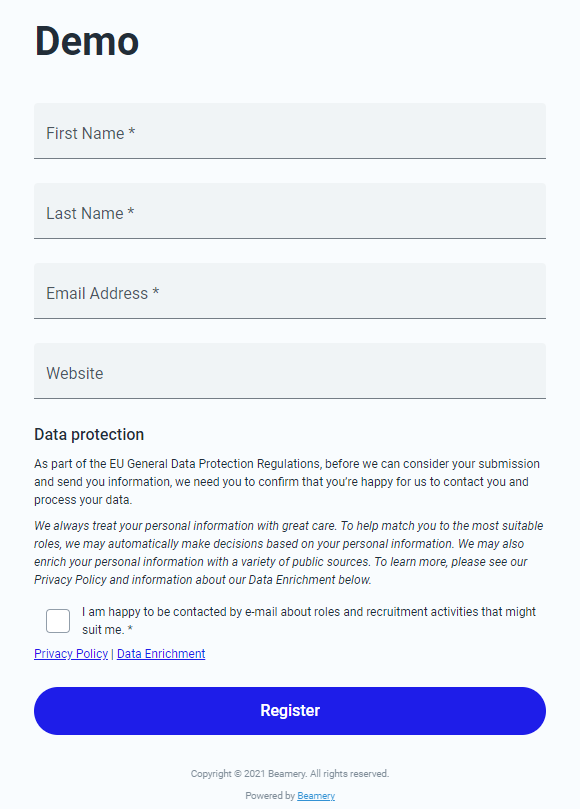
How to Disable the Data Enrichment Statement
If you are not using Data Enrichment and wish to remove this statement from existing and future Convert Flows, navigate to Settings > Compliance and then uncheck the Data Enrichment Link box.
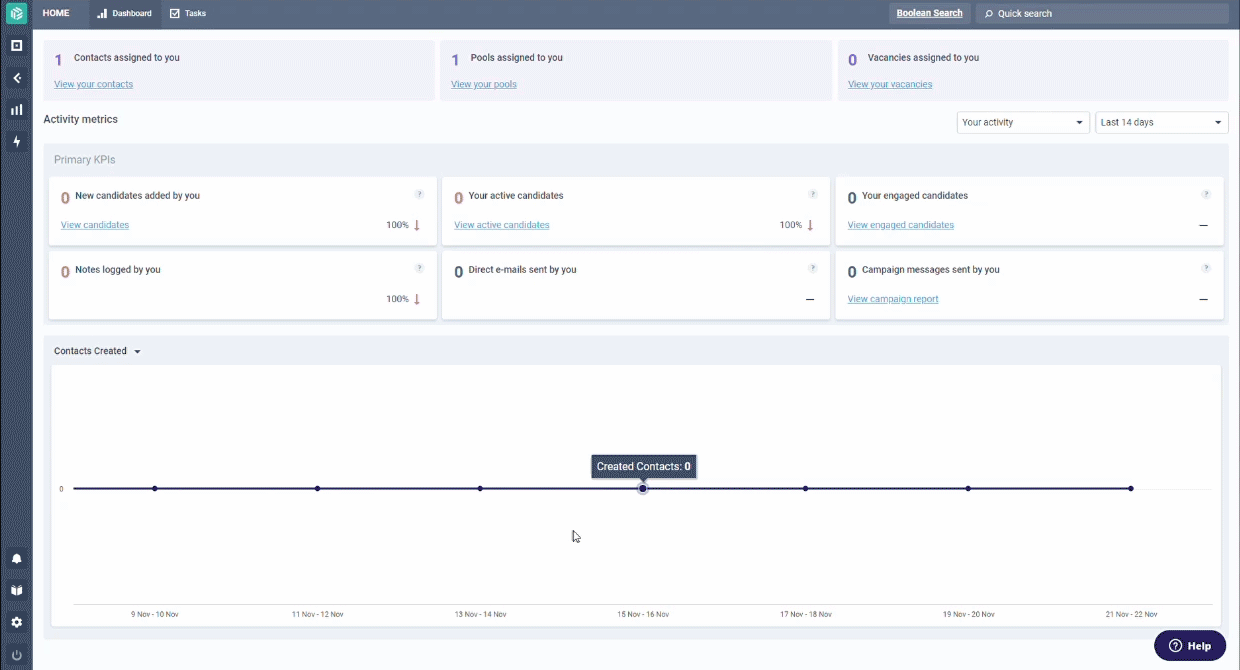
Your Convert Flow page will now look like this.
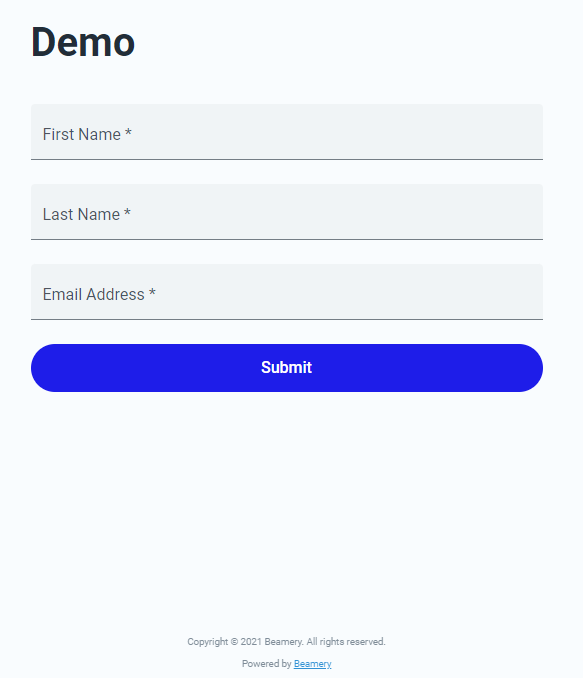
Tip: For published convert flows, you will need to re-publish them following the removal of the link in order to update.