Beamery lets you share the content of your emails with colleagues to improve collaboration and help you make smarter decisions on candidates. Sharing is highly recommended, however, you can keep emails between yourself and candidates as private. You can adjust your sharing settings in your Account Information.
Simply navigate to your settings menu (by clicking on the cog icon on the left-hand navigation panel). Scroll to the bottom of the 'Account Information' page and locate the 'Sharing' setting as per the image below. Toggle the button to set as public or private.
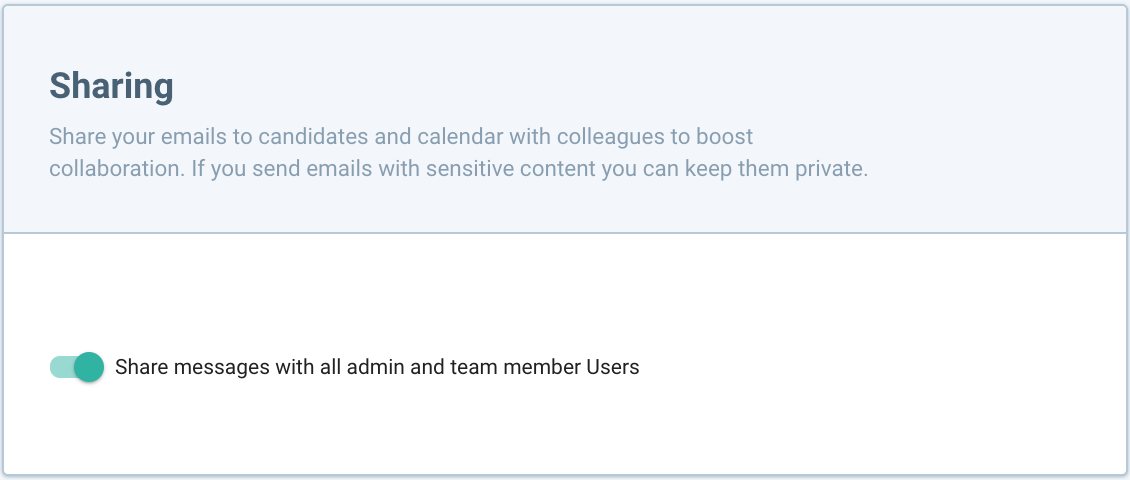
After you have toggled sharing to private, other users on your team will not be able to view the content of your email communication with candidates on the profile timeline, and you will see a lock icon next to these messages.